Virtual Tour Software - Tourweaver Add Popup Windows
Add Popup Windows into panorama tour with Tourweaver 7.
Easypano provides users as many features as possible in Virtual Tour Software-Tourweaver.
Popup Windows can make virtual tour more interactive, more colourful,more enjoyable. Almost all the tour components can be added into popup window, and place a button on MainWindow to trigger the popup action.
Below is a brief introduction to how to add Popup Windows.

Activate your Tourweaver go to" Popup window " or panel on the left to add Popup Windows.
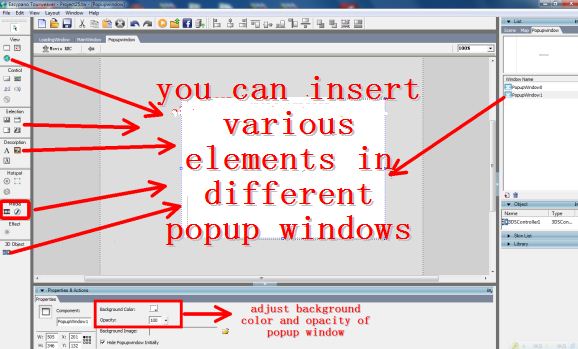
Almost all the tour components can be added into Popup Window. To adjust background color and opacity of Popup Window in Properties&Actions.

Use buttons to control Popup Windows. Make settings of Buttoms in Properties&Actions.
THE FINAL EFFECT CREATED BY TW 7









